Limit how many ads you show per hour.
Frequency capping is for limiting how many display or video ads appear per hour to one user. Large brands with audiences larger than 10,000 and a high level of brand-awareness might use frequency capping reach a larger audience.
Brands fighting for marketshare can maximize awareness with a high or nonexistent frequency cap in order to show more ads to a smaller group of people. If the frequency cap is turned off, you're going to have unlimited ads per unique user per hour.
Frequency capping can be found in the Agility app after selecting your campaign in the Campaigns tab.
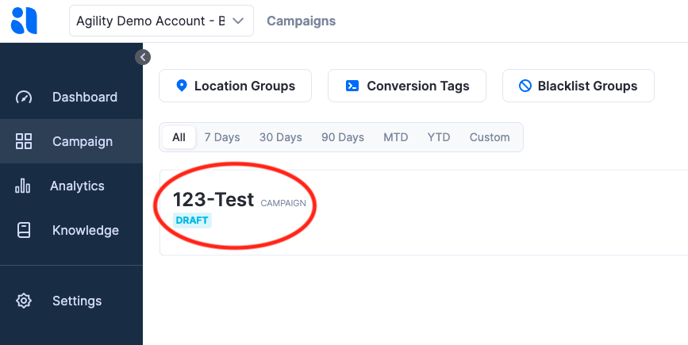
Select the Ad Group you want to adjust. 
Navigate to the Frequency Cap button in the Budget and Flight section of the ad group.
We recommend reducing to the lowest fraction. For example, if you wanted to show 5 ads every 10 hours, reducing the fraction to 1 ad per 2 hours would help you pace more evenly.
*Note: Campaigns struggling to spend may increase their ads per hour by 1, 2, or 5 per hour in order reach their monthly budget.
Did this answer your question?
