Navigate to the Campaign tab located on the left hand side of the Platform.

Select the Advertiser that the campaign falls under by clicking the dropdown selector at the top of the page.
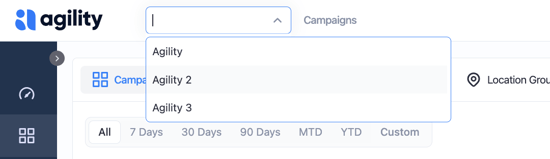
Identify the campaign that you would like to delete.
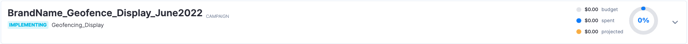
Select the campaign that you would like to remove and press the "delete" button in the top right corner of your screen.
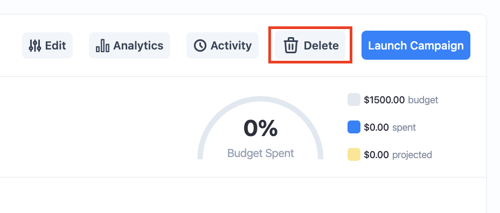
WARNING: All campaigns that are deleted are deleted permanently and cannot be recovered!
A confirmation will be displayed in the top-right that the campaign has been deleted.

*Note: If the campaign is already active you can not delete the campaign. Please reach out via the Chat located in the lower right hand corner of the Platform and ask to have your campaign paused.
Did this answer your question?
