Dayparting is a fancy word for ad scheduling
Dayparting is the act of showing ads during specified times and days. For example, a home improvement store may show a noticeably higher cost per click (CPC) during the hours of 11 AM-1 PM on Mondays and Thursdays. This is when dayparting can be turned on and used to filter out those times from serving ads.
Keep in mind that implementing dayparting may cut out a significant portion of time that people could be receiving ads and could keep you from hitting your budget. If you have a very small audience, we don't recommend using dayparting at all.
Dayparting isn't for every business. If you find that you have consistent performance on your goals all day every day, there's no reason to narrow down your ad scheduling. However, if your business model relies on peak hours on specific days, dayparting can lead to more conversions.
To set up dayparting on the Agility app, in the Campaigns tab and select the Campaign you want to edit.
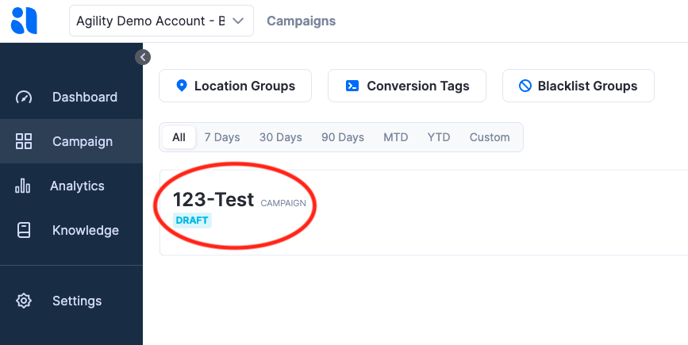
Select the desired Ad Group in the ad group section towards the bottom of the campaign page.
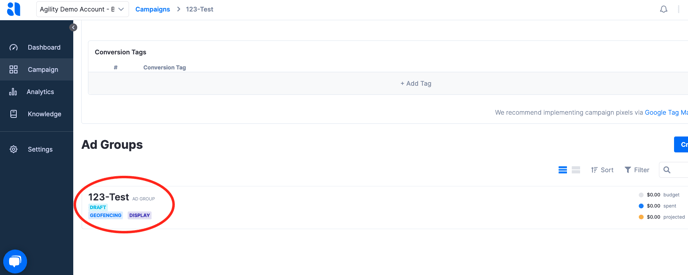
Scroll down and at the bottom of the Budget and Flight section there is a toggle for dayparting. Once selected you can then choose the time and days your ad is served.
*Note: Perfect ad scheduling is difficult to achieve. Advertisers who want the most impressions possible
should refrain from over-refining their campaigns.
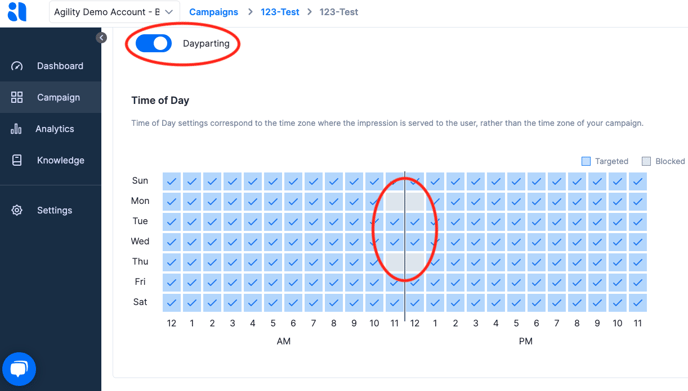
Once your dayparting is set up, consider increasing your bid amount to insure that your ad placement bids are competitive. Even a $.50-$1.00 increase could go a long way.
