How to Upload Ads into an Agility Campaign.
The goal of programmatic marketing is to serve relevant ads to a targeted audience. Agility's platform pools together device IDs and creates target audiences to receive your ads.
Those building a campaign have the option of uploading their own ads or requesting Agility's creative services. To learn more about requesting creative services, please visit our Ad Design Services page.
To upload ads, navigate to Creatives section of the main campaigns tab.
Next, select "+ Creative"

Select the ad type you wish to upload: Display, Audio, Video, or Native. Then drag, drop or browse your files to upload the finished ad you would like to show your audience.
If you do not have an ad group created, you will need to create one at this time. To learn more about this step, please visit our Video | How to use Creative Management

After successfully uploading your ad set, proceed to your desired ad group to choose the newly uploaded ad set. 
Once you've selected this ad set, you can enter the URL where you want users to be directed when they click on your ad.
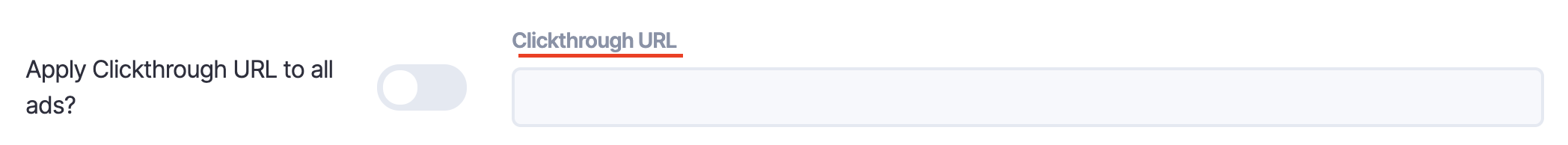
After uploading your files and inputting a clickthrough URL, your campaign will be updated with ads to serve to your audience.
For any questions or to request assistance, click on the chat feature.

