Create and manage ad groups within the Agility Platform.
To create a new ad group, select "+ Ad Group" within your desired campaign.
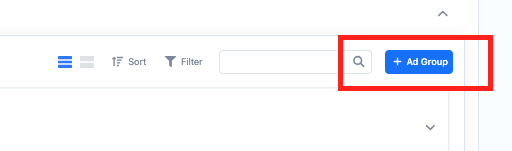
*Note: If you have multiple campaigns make sure you have the right campaign selected.
Then you will provide your Ad Group Details. We will ask for the following information when creating your ad group.
- Ad Group Name
- Ad Group Description ( Optional )
- Ad Group Goal
- Preferred Pacing
*Note: We recommend creating the name of your ad group so that it is easy to identify in reporting. If needed, you can go back and change your ad group name after you launch.
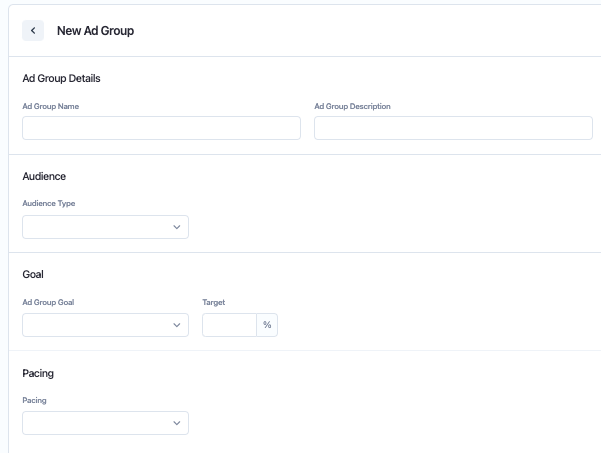
Video | How to Create an Ad Group
Related Articles:
