To enhance productivity, the Agility Platform has developed an Audience Management Tool, designed to efficiently store and reuse audiences across multiple ad groups.
This feature streamlines audience testing and expedites the creation of ad groups, leading to improved campaign performance.
Video | How to Create Audiences
Audience Migration
If you have an audience already created within an existing ad group. This may be easily migrated into a permanent audience group by:
- Head to the 'Audiences' page.
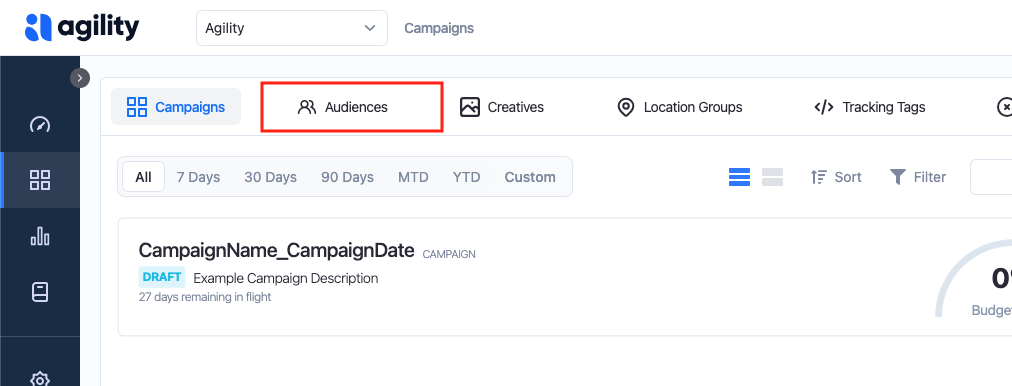
- Locate the 'Migrate from Ad Group' option in the top-right corner and click on it.
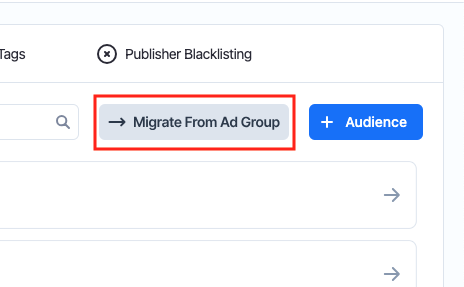
- Select the campaign you'd like to migrate from, choose your desired ad group, and provide a name for the new audience asset.
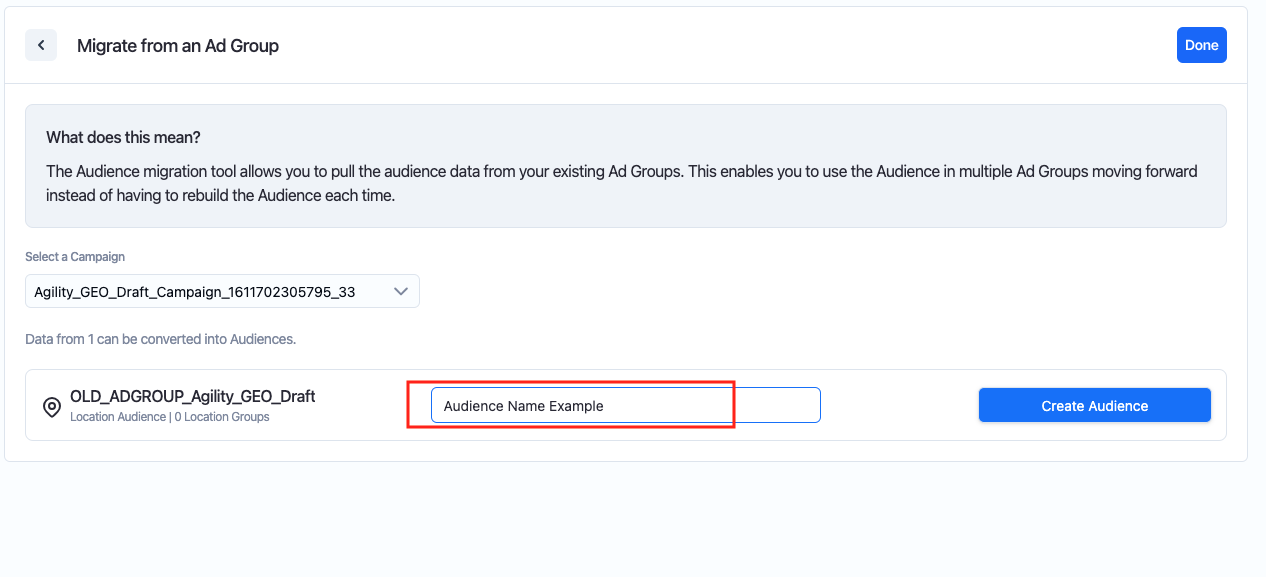
- Click 'Create Audience' to finalize the process.
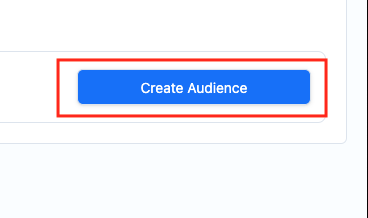
Related Articles:
How To Choose the Right Audience
How to Create a Location Group and Draw Geofences
